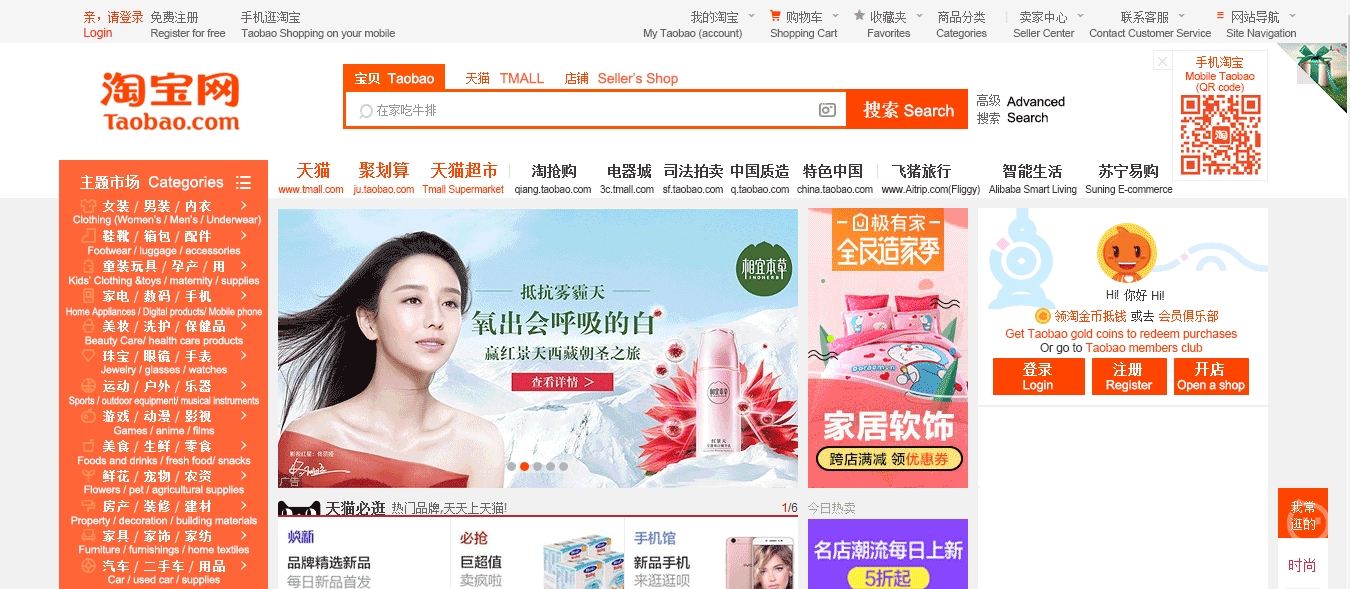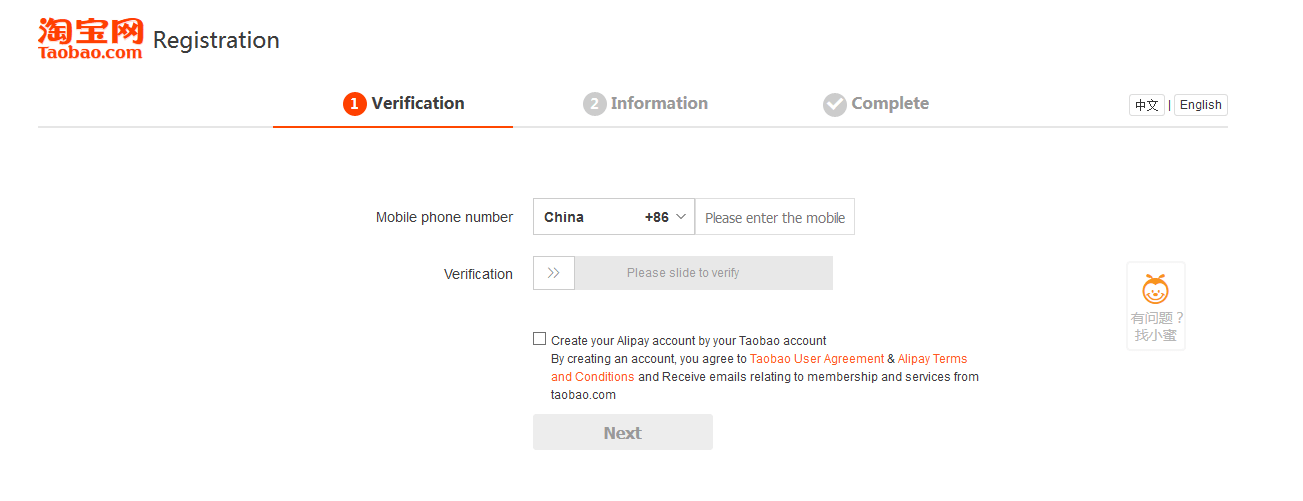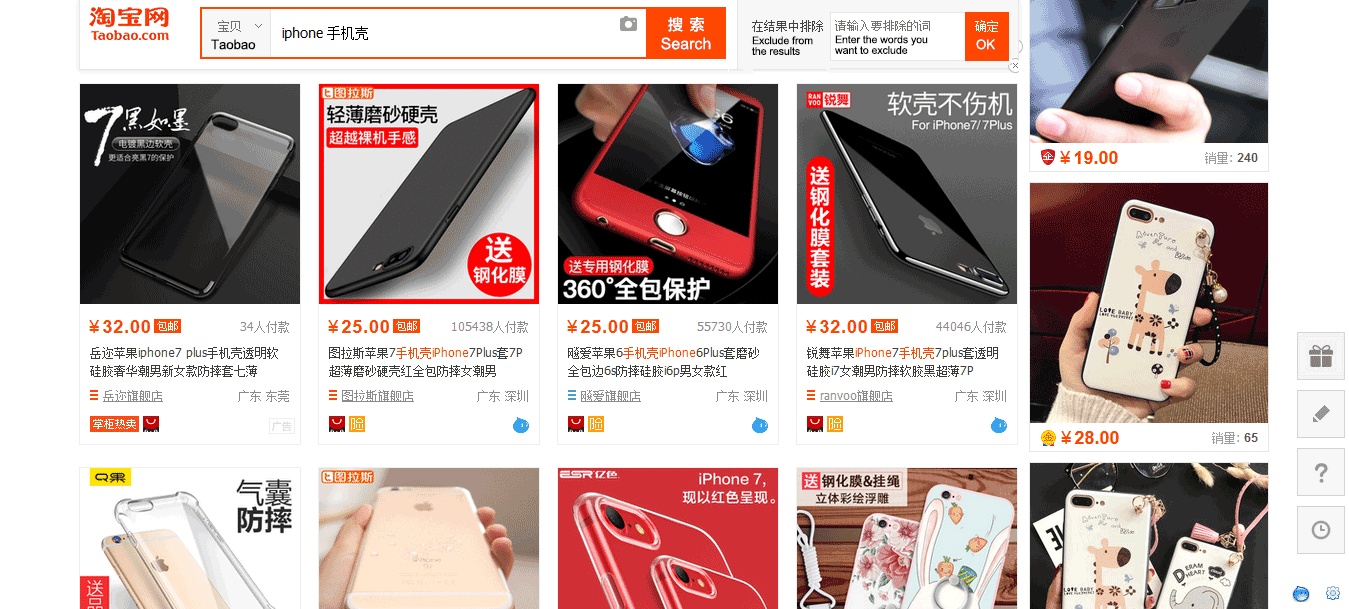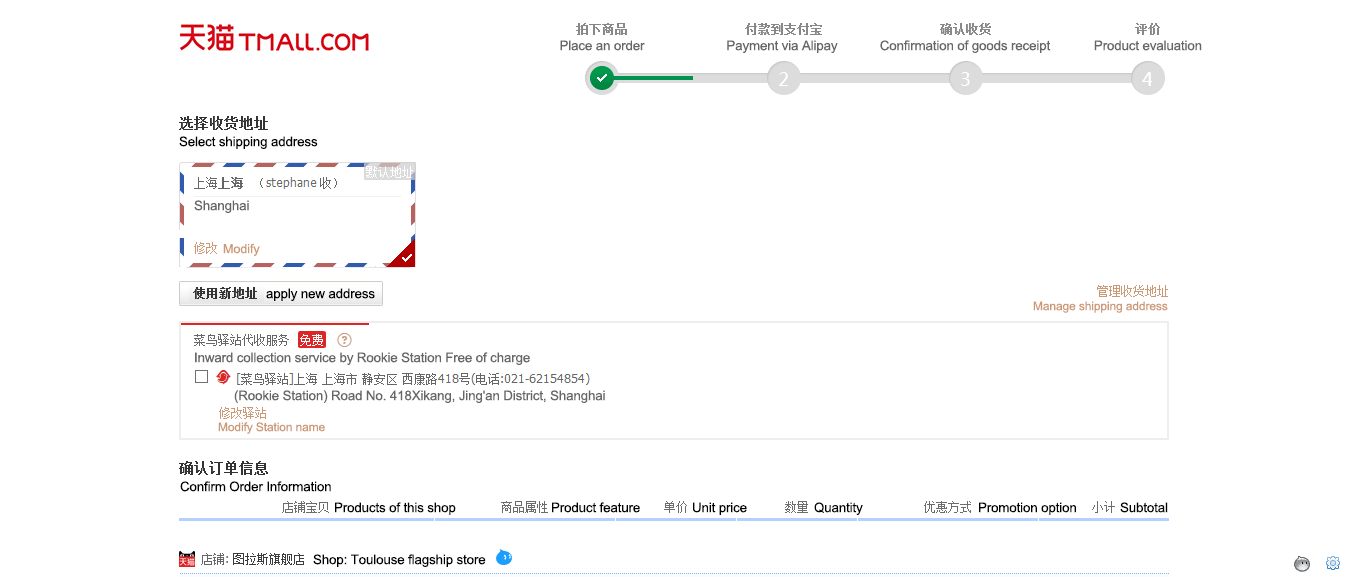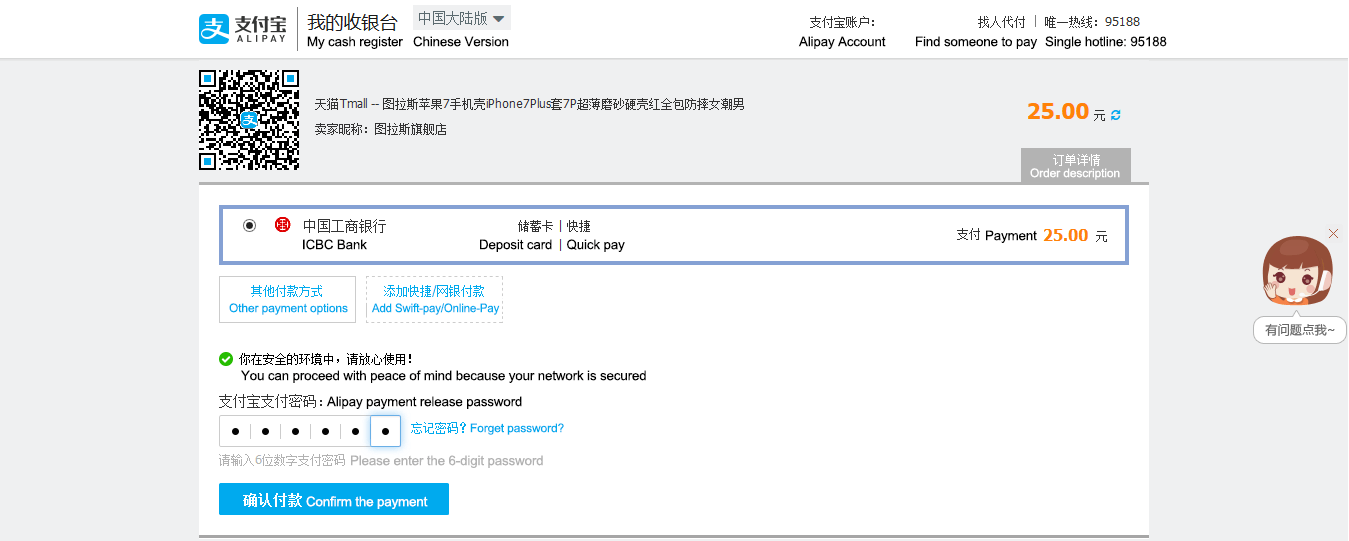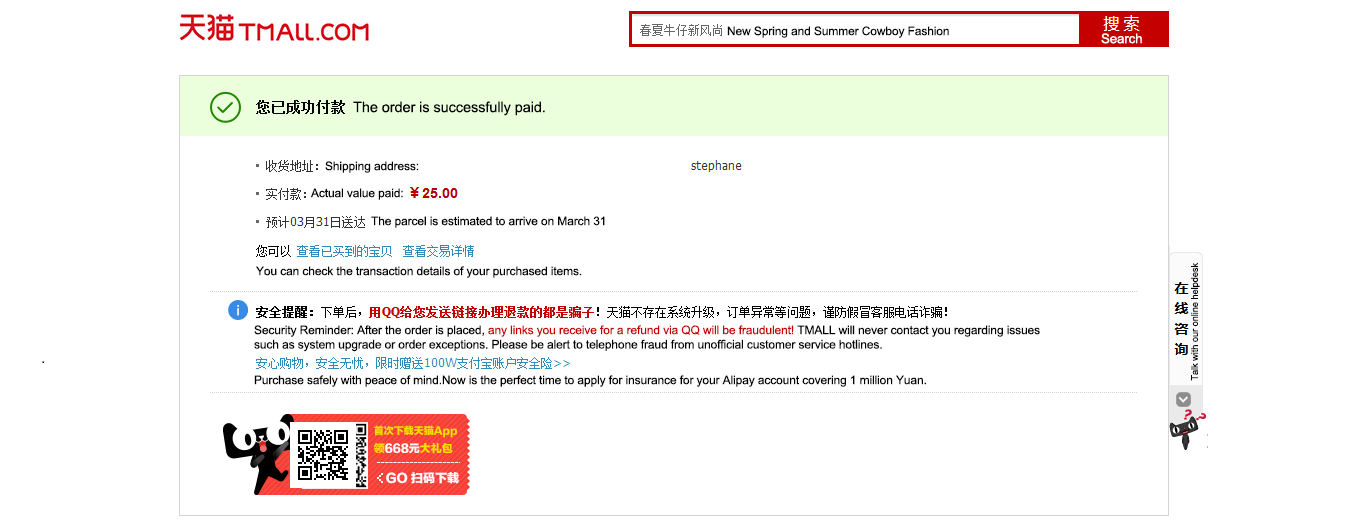Taobao English shopping guide: update 2019
“For Chinese people online shopping is a lifestyle” said Jack Ma, the founder of Alibaba group and Taobao shopping platform. If you have spent even the smallest amount of time in China, you will have heard of Taobao, China’s biggest online shopping service. However much to the frustration of many foreigners living here, Taobao is only available in Chinese. But don’t worry, our team here at HI-COM has translated the most useful parts of the website, so you can start grabbing those bargains just like the Chinese have been doing for many years now!
If you have spent even the smallest amount of time in China, you will have heard of Taobao (here) China’s biggest online shopping service. However much to the frustration of many foreigners living here, Taobao is only available in Chinese. But don’t worry, our team here at HI-COM has translated the most useful parts of the website, so you can start grabbing those bargains just like the Chinese have been doing for many years now!
Once you have jumped over the language barrier, the website is in fact very user friendly, and if you already use a Chinese bank card or Alipay, your shopping experience on Taobao will be even easier.
So let’s begin!
TABLE OF CONTENTS
– Step 1 : Presentation of the home page
– Step 2 : Register
– Step 3 : Sign In
– Step 4 : Find an article
– Step 5 : Results of the search
– Step 6 : Description of the article
– Step 7 : Add to shopping cart
– Step 8 : Payment
– Step 8 : Payment confirmation
Taobao – Step 1: Taobao English home page
Once you arrive at taobao.com, you will see a main search bar with a “Search” button (this also works if you search for English words or brand names), categories of goods on the left, advertisements in the middle, a QR code to scan with your phone to activate the Mobile Taobao App, and Taobao mascot under the code with three orange buttons: Login, Register and Open your own shop.
Go ahead and click “Register“.
Taobao – Step 2: Registering at Taobao in English
The developers at Taobao have already created a registration page in English, so you should have no problems signing up.
Taobao – Step 3: Logging in to Taobao in English
After registering, you can then log in. Here you have two choices; you can either scan a QR code with your mobile, or click on the orange computer icon that’s partially hidden n the top right corner.
Taobao – Step 4: Surfing the Taobao English Guide
Now let’s move on to the fun part – searching for an item you wish to buy. In our case we are buying an iPhone cover. For best results, we recommend that you find the name of the item translated into Chinese first, and enter it into the search bar. This will bring up a wider range of results and choices.
The filters here are really useful. You are free to choose styles, materials, special features, sort by price (or enter an minimum / maximum price range in the windows marked with ¥), and sort by origin of shipment. You can tick the “same day arrival” window, “new product” or “used products” etc. depending on your needs.
Taobao – Step 5: Choosing your items on Taobao English Guide
We picked out our item here using a brand name and a Chinese description.
When you compare the products, here are a few things you may want to look out for:
- The number of people who purchased this item (the small grey number next to the price)
- An Icon of each platform on which it is sold (e.g. Tmall, red icon on the last line)
- Origin of the shop (above the blue logo of the messenger).
The product we have selected has been purchased 105,438 times. It is sold on Tmall (so we are going to be redirected, but fear not – Tmall is well integrated to Taobao), and it will be dispatched from Shenzhen (the origin of shop/shipment information comes in handy if you’re in a rush to get your products, as it will take less time to be delivered). Feel free to play with the filters the way you like.
Taobao – Step 6: Item details
By clicking on the item, you will enter the shop, where you can choose an exact model or check the trustworthiness of the seller (check the line with the red numbers above the product – monthly sales and feedback, if applicable).
Model: You can choose the color, size and other criteria. Now, if you get past all the ads, you will see some additional information on this page: freight info – price and time of transportation, amount of units in stock.
You will also find some statistics such as how many times the product was sold in the last 30 days (117,227), and how many times it has been rated (144,353).
Taobao – Step 7: Adding your address to your Taobao account
After you have made your choice, go ahead and click either “Add to Shopping cart“, or “Buy now” for a direct payment.
To make a payment you will need to enter your address (enter it Chinese if possible) and contact info, select the items you want to pay for and click the red button. You will then be directed to the payment page.
In our case we do not have a Tmall voucher, and we do not need to send any messages to the sellers, but we have those options if we need them.Among the other options you might want to choose the type of delivery, ranging from a super fast one (SF express), an average one (set by default), or a slower one (China Post). You can adjust the quantity you wish to order and even request a Fapiao invoice.
Taobao – Step 8: Using Alipay when shopping on Taobao
If you are using Alipay on your computer, this synchronised web helper will pop up automatically. Otherwise log in to your internet banking service, by clicking on the logo of your bank.
If you are using Alipay, enter your password and press “Confirm the payment”.
Taobao – Step 9: Confirmation of your purchase and payment on Taobao
You will then receive confirmation of your payment (as indicated below by the green tick), and the estimated delivery time will also be displayed here.
And of course beware of scams!
So there you have it, you are now free to shop on Taobao in a language you understand! Let us know in the comments about your shopping experiences using our guide. We are here to answer all your questions : )
Taobao Shopping service
When you are not in China, it might be hard to do shopping on Taobao, since the delivery is strictly local. But there are hundreds of agents out there to help you with your Taobao shopping experiences. Be careful when choosing your shopping agent!
How long does it take to ship from Taobao?
If you are expecting a purple within Mainland china, expect your purchase to be at your door within 2 to 3 days. If you are shopping at the store within your city, the delivery is next day, but there is no guarantee to that if you didn’t set the details with the seller via the Taobao inner messenger – WanWan! If there are any problems with the items purchased or you would like to return the items, make sure you talk to the seller first.
We will be back soon with more news and updates, so stay tuned!
Scan the QR code below to get the WeChat Version of this article